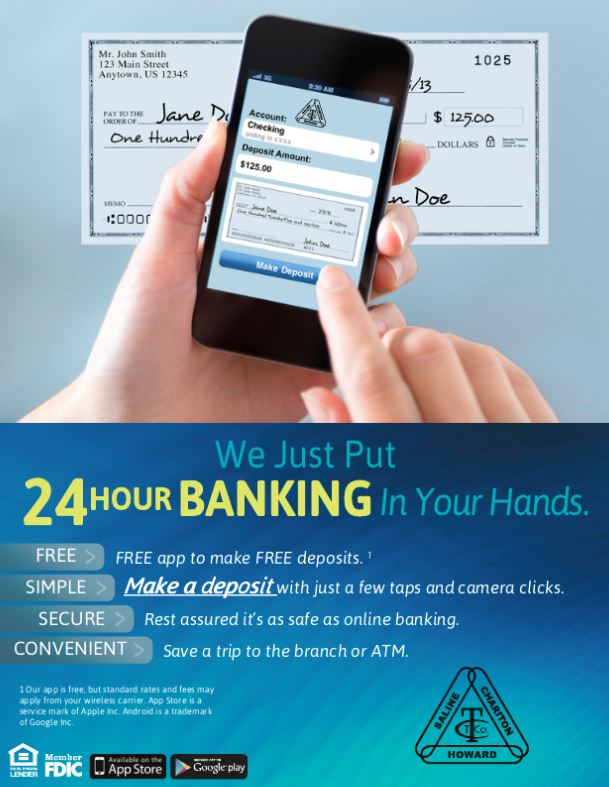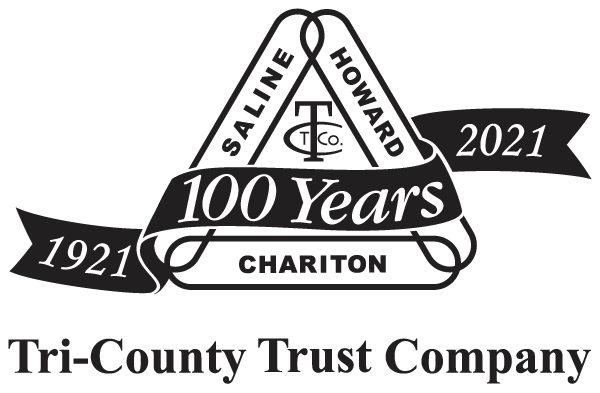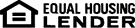GoBanking provides secure 24-hour access to your accounts. Within GoBanking, you can take charge of all your accounts from the convenience of your own home.
Features
GoBanking is easy, secure, and there's no software to install on your computer.
With GoBanking you can:
- View real-time account activity and balances
- Schedule transfers to or from your Tri-County accounts
- Stay informed of your account balance and activity with email Alerts
- Initiate stop payments on checks
- Make payments to and view balances for personal and mortgage loans
- View and print images of cleared checks
- Sign up for and view GoStatements
- Bill Pay
- Mobile Banking
- Mobile Deposit - Deposit checks directly from your mobile phone.
You have the freedom of accessing your financial portfolio with Tri-County 24/7!
Click here to register today for GoBanking!
Already signed up? Login here.
Start Mobile Banking Today It’s Safe.
It’s Easy. It’s Convenient. It’s FREE.
Use Your Mobile Phone to:
-
Locate our ATMs
-
Check balances
-
Make transfers
-
Pay bills
-
Get a recent transaction summary
-
To text and receive messages about your account
-
Mobile Deposit - Use the Tri-County Trust banking app and smart-phone camera to snap a picture of the front and back of a paper check, then electronically and securely deposit it into your account. You save time and hassles by not traveling to a bank branch and not waiting in a teller line.
To Sign Up for Mobile Banking
- Download the app from Google Play (Android) or App Store (choose the iPhone app, it will work with the iPad also)
- Open the app on your phone.
- Enter the same User ID and Passcode that you use for online banking with Tri-County Trust. (If you do not have online banking you will need to enroll before using your mobile app.)
Download at the Apple App Store
If you wish to make a change to your login or accounts, please contact us at 660-338-2234. Username and password information may be deleted upon request. Information such as your usage history, account information, and banking activity will be retained in compliance with regulatory guidelines.